
1. Click Save your design to 180 Nation
2. Name your Design
3. Set your Mark
Up Value. Your profit will be added to purchase price of product
4. Add hashtags
for your design to be categorized in the 180
Nation
5. Create Design, Choose Mockup Photo, Choose Background Color
6. In order
to keep spam and irrelevant designs to a minimum. Designs are only placed in the 180
Nation that are purchased.
There are two
ways to place your design in 180 Nation:
a: Create your design and purchase and
it will immediately be for sale in 180 Nation
b: Create your design, save to 180
Nation then promote your design’s link. Once it
is purchased it will be placed in the 180 Nation.
7. It’s easy, Create, Set Your
Mark Up and Promote your link.
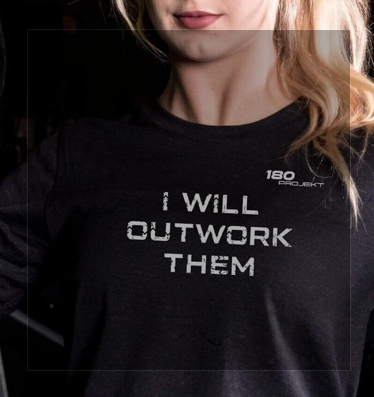
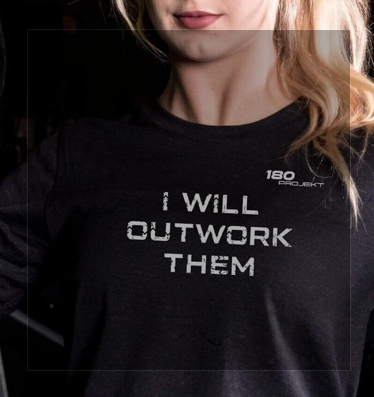
In order to keep "spam" to a minimum and keep relevant designs in the store, there are two ways for your design to be placed in the 180 nation store.
1. Buy a product with your design Buy Now
2. Share your design and when it is purchased it will become available to find in 180 Nation Get design and link
3. Save in 180 Nation right now without purchase (Special) Get design and link (Direct)

You can find your saved designs at the following link.